

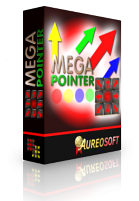
MegaPointer is a professional software application for multimedia presentations, interactive lessons, web conferences and diverse educational activities.
MegaPointer 4 is available exclusively in Premium model. It comes with a new rectratable interface with transparent mode, bigger buttons, new screen markers and control menus for different functions

Watch the main features of MegaPointer Premium 4.
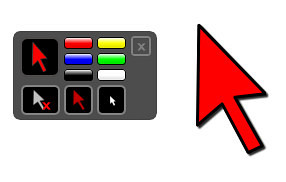
MegaCursor follows closely the movement of the mouse pointer on the screen, facilitating a clear-cut demonstration of relevant structures. It is mainly important for large audiences and spacious conference rooms.
MegaCursor easily points on top of slides, animations, MS PowerPoint presentations, videos and all software menus in real time. It is very useful in web conferences when desktop sharing is necessary.

Adjustable spotlight function (use the mouse scroll to resize the spotlight in real time).

MegaPointer Hand does not follow the mouse pointer. It can be moved (“dragged”) freely on the screen.

You can draw/write in real time directly on top of videos, animations and slides. All notes and drawings can be freely moved on the screen.
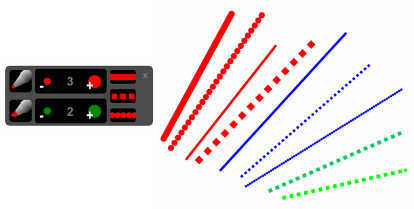
This menu controls the pen size and the line styles of the pen, highlighter pen, lines (including the line numbering), arrow lines and the size of the lines of the unfilled polygons or circles.
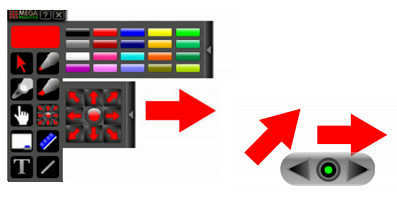
Dynamic arrows are available in 2 sizes. The arrows can be freely moved and rotated on-screen.
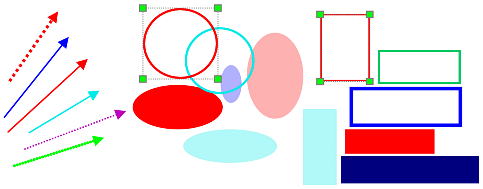
Lines, arrow lines, rectangles, squares, circles, ellipses with and without filling.
Filled figures can be easily converted to hollow ones during a presentation, so as to control the screen area to display or hide.
You can select the line width and style using the pen size and line style menu.
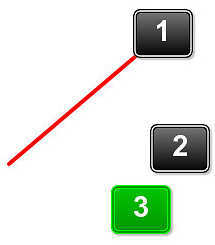
Real-time numbering with legends. Useful for detailed demonstrations.
Numbering can be associated with linking lines for the sake of clarity.
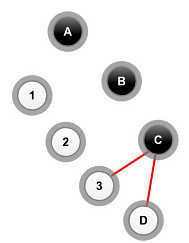
The circle tags, available in 2 colors, allow for the typing of letters and/or numbers to assist on different types of captions during the presentations.
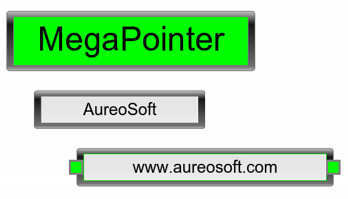
You can easily add resizable text boxes (in 2 sizes) on the screen and create basic flowcharts and legends.
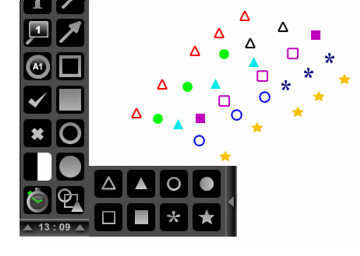
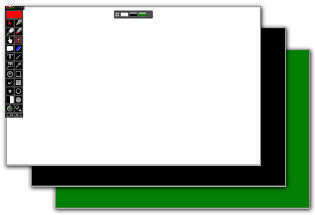
You can use 3 types of board (whiteboard, greenboard and blackboard) during your presentations. You can draw diagrams, formulas or flowcharts, without changing the presentation slides.

The digital timer is useful to control presentation time (movable on-screen timer/clock).
MegaPointer Premium has two interval screens (black or white). The white screen is also useful to briefly illuminate the presentation room when the lights are off.
MegaPointer 4 interface has a new transparent mode. You can activate the transparent mode by clicking the right mouse button on the bottom bar (with clock). Right-click again on the bottom bar to exit transparent mode.
MegaPointer is a complete set of tools for the professional presenter.
* You will be redirected to our official reseller (secure checkout).

After confirmation of the payment, you will receive the software activation password in up to 48 hours (usually in less than 4 hours).
UPGRADE: Contact Us
© AureoSoft. All rights reserved.